
Finding Your Site’s WordPress Version
December 14, 2018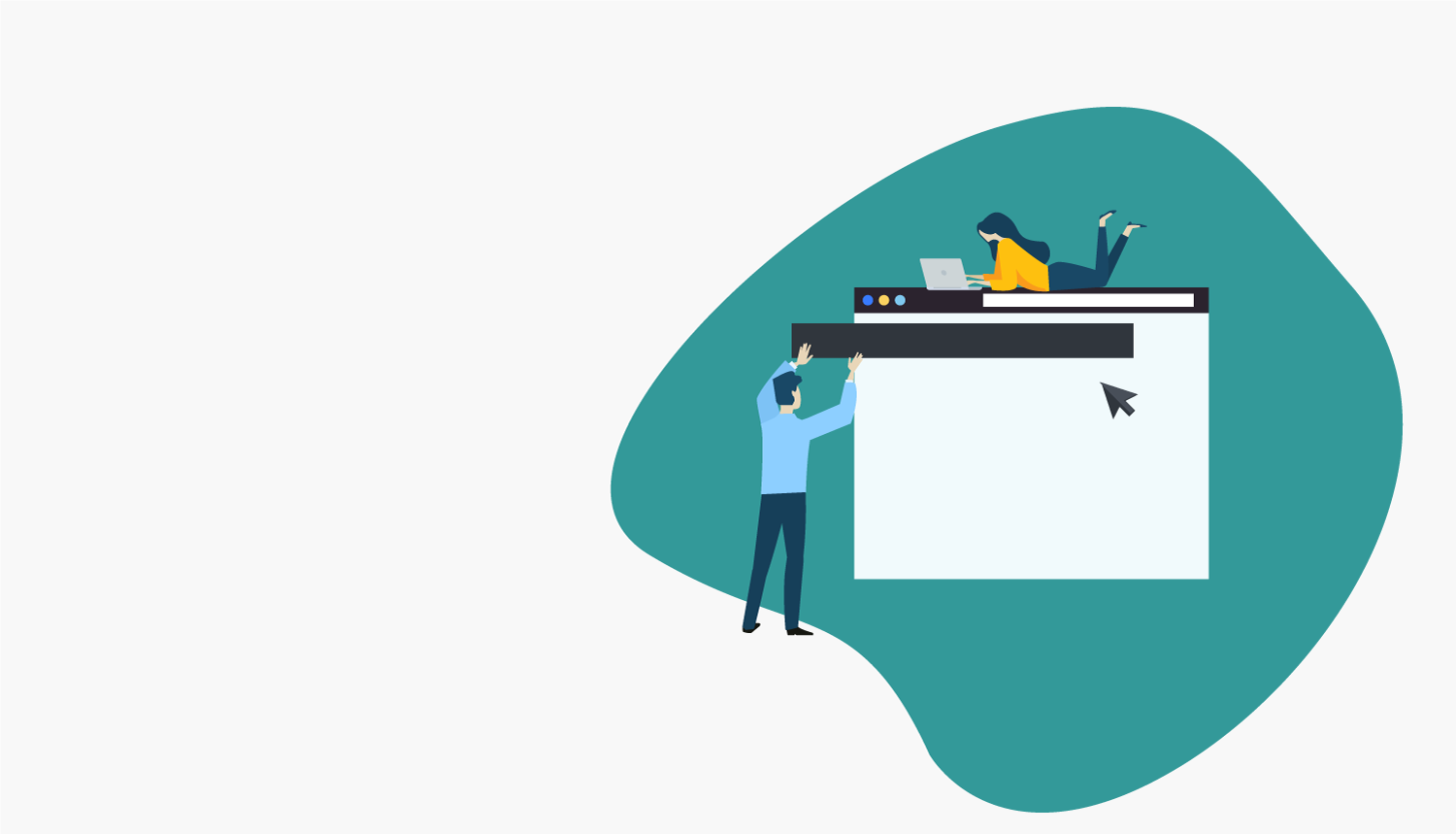
How to Add a Top Bar to Your WordPress Site
September 11, 2019Searching for the best WordPress plugins to accelerate your business? With over 55,000 plugins in the WordPress repository and 7,000 more in envato market, it’s exceptionally challenging for business owners to find the right plugins. Our clients are always asking us about the best WordPress plugins for SEO, security, backups, speed, etc. so it made sense to write this guide.
Working almost exclusively in WordPress gives us an exceptional edge in the plugin search and having tested countless WordPress plugins each year, we can help you find the best plugins for your website, making it simple for you and your business!
Simply having access to the best WordPress plugins can help grow your online presence exponentially. In this guide, we cover the industry leading best-in-class WordPress plugins for business and personal websites. In most cases, we deploy 90% of these plugins to every WordPress site we develop; you can be assured we’re actively using these plugins on our websites.
Best Form Plugin
As part of the ideal experience for every WordPress website, one of your goals should be making a contact form that’s as user friendly as it is visually appealing. We’ll cover our favorite free and paid form solution below:
1. Gravity Forms

The flexibility that Gravity Forms provides to WordPress, makes it the go-to for everything from basic polls to more advanced solutions. Leverage Gravity Form’s full potential extended by integrations with website payment processors, conditional logic, Google Analytics tracking support, and features like signatures to build complex forms such as applications, estimate forms, contracts and payment forms.
Gravity Forms connects to about every popular inbound marketing, email marketing, CRM, and project management systems allowing you to pass your information to other areas of your business as needed.
As a paid solution, Gravity Forms starts at $59/year and can help you start seriously scaling your business adding advanced marketing platforms like Hubspot, Mailchimp, or ActiveCampaign. If you’re looking to extend forms throughout your entire business model with systems like Slack or Campfire, talk to Project Management like Trello or Highrise, or extend functionality further with Zapier, we recommend the $159/year Pro or $259/year Elite license depending on your needs.
Free Alternative: Contact Form 7
If you’re just launching your business and aren’t ready to shell out the $59/year, Contact Form 7 is a massively popular free form solution with over 5 million active installs. Contact Form 7 is intended to be a simple form solution, but its large following has led to an equally large amount of third-party additions.
The basic contact form is nearly ready to go out of the box, but to utilize Contact Form 7 to the fullest potential – such as retaining submissions onsite, adding Google Analytics Goals, payment processors, conditional logic, or most integrations – you’re looking to install plugin after plugin. You might save a little in the wallet, but you pay for it with load time, updates and varying configurations.
Best Search Engine Optimization Plugins
Every business wants their site to rank to the top of the search engine. And with the sheer number of websites competing for the first page search results, focusing on SEO has become a necessity. You’ll find our favorite SEO plugins below:
2. Yoast SEO
Businesses depend on acquiring steady traffic from the search engine, and while WordPress is designed with SEO in mind, a large component of SEO is simply knowing what to do. Yoast SEO closes that gap, providing the knowledge and insight to optimize your content sitewide and at a page by page level. While the All-In-One SEO plugin gives Yoast a run for its money, the page level insights provided by Yoast SEO provide a much better understanding for the end user.
Yoast SEO assists users with meta tags, adding a sitemap, avoiding duplicate content and connecting to Google Search Console. Yoast SEO also provides a Google search result preview; by upgrading to the paid version you gain support for add social media previews, automatic 404 redirects and much deeper content insights. Yoast’s smart redirection manager is integrated with Google Search Console and so much better than standalone redirect plugins, that this plugin also doubles as the best redirection plugin.
For users new to SEO, the paid version of Yoast SEO makes ranking at the top of the search engine much easier by showing you the 5 key phrases Yoast SEO assumes your content is best optimized for, allowing for easier and better ranking search results.
While SEO helps you acquire the visitors, you’ll find it equally important to optimize your site to close more leads.
Yoast SEO’s free version is excellent and we don’t believe there is a better free SEO alternative.
3. MonsterInsights

If its important to your business to incorporate Google Analytics eCommerce Tracking, tracking of banner ads, conversions, or downloads, or to see your SEO Score, then the free MonsterInsights Lite version just won’t do the trick. For those just starting out and experiencing sticker shock to the $399/annual license ($199 initial license sale), we’d strongly encourage you to explore our free alternative.
Free Alternative: Google Site Kit
Having recently launched as a free alternative to MonsterInsights, Google’s Site Kit provides an amazing value. No, you won’t get the same premium feel associated with MonsterInsights polished visuals, but the insights are free, fully optioned, and a leap forward from the other free alternatives. We’d be willing to wager that Google Site Kit continues to chip away at MonsterInsights marketshare as its popularity grows.
Best Conversion Plugin
With the sheer amount of competition in the market, standing out and closing the deal can be a challenge. Often its essential that you avoid a bounce, sell the indecisive buyer, or focus the distracted end-user using these various lead closing techniques.
4. OptinMonster
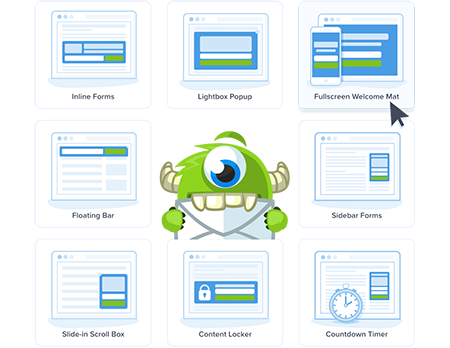
At $29/mo OptinMonster Pro is ideal for most situations, offering call-to-action top bars for promotion, pop-ups for last-chance offers, and slide-ins when the user’s not acting as intended. OptinMonster handles each of these beautifully with cleverly crafted templates and a wealth of knowledge on the subject. These templates are designed to close the deal and capture that otherwise lost lead.
If you’re looking to improve your conversion rate and drive more revenue, consider OptinMonster for your leads, subscribers and sales.
Best Caching Plugin
Google Search Results are greatly influenced by your site’s speed, and we believe every business should be concerned with their WordPress site’s load time. While optimizing content and reducing unnecessary add-ons can help, a WordPress caching plugin can significantly reduce load times with little to no technical knowledge required. See our top recommended WordPress caching plugins to drop those load times.
5. WP Rocket
WordPress Rocket is hands down the best WordPress caching plugin available. While the free solutions offer many of the same features, WP Rocket is known for its top notch user experience. While you can spend time fine-tuning the features, immediate results can be had simply by activating WP Rocket. Activation kicks off Page Caching, Preloading of the Cache, File Compression, and Images that load on demand.
Page Caching recreates your content to load exceptionally quick, helping to improve you site’s SEO and drive further conversions. By default, pages are cached upon the first visit, by preloading the cache your site is crawled and subsequently cached to ensure all your pages are ready to load blazing fast on future page loads and deeper indexing by the search engine. File compression, or minification, concatenates and compresses your content to reduce the filesize, reducing page load times even further. These features are aimed at improving the user experience, and are immediately achieved with WP Rocket.
WP Rocket excels with its polished aesthetics, documentation and ease of use. The extremely easy setup and with results that mirror alternative caching plugins requiring intensive configuration and testing puts WP Rocket in the top spot for caching plugins. At just $49/year for support and updates, WP Rocket is quite the bargain. We’ve worked with their support in the past, and found response times reasonable, and their team exceptionally knowledgable of their product.
Advanced optional features include lazyloading of images, deferred loading for things like JavaScript, Content Delivery Network (CDN) support, DNS prefetching and many more features. For those of you just launching your site, and not ready to commit to the annual renewal, we’ve found our alternative to be quite effective.
Free Alternative: WP Fastest Cache
For our low budget sites who weren’t willing to commit to all the bells and whistles, we’ve often turned to WP Fastest Cache. Second to WP Rocket, we’ve found it to be the most server friendly and equally performing. While it does take a tad more configuring, and is quite less polished, it ultimately performs quite well.
Best Security Plugins
Website security should be top of mind for all business owners. There’s nothing worse than visiting a compromised site with explicit or damaging content, furthermore that can be detrimental to a site’s SEO. With that in mind, a WordPress Application Firewall is necessary to keep your site safe.
6. Wordfence
When it comes to keeping our site safe, we trust none other than Wordfence by Defiant. The Wordfence security plugin is a web application firewall providing the top level of protection for your website. Wordfence keeps your site protected around the clock against both malicious code and users. It can help block DDOS attacks, malware and other maligned attempts at compromising your site.
Simply seeing the sheer number of malicious attempts on your website is quite surprising for many siteowners. Wordfence goes further and scans your website for changes in the code against the WordPress repository, checks-in for the latest threats, and automatically blocks known bad IP addresses. You can even choose to block specific countries, actions, or block users who attempt to register or login as generic usernames, such as admin or your site’s name.
We love the notifications Wordfence sends siteowners, and find the information critical. We believe the free version of Wordfence is its own best alternative. At $99/year, we encourage any serious business owner to utilize the Premium version that ensures you have the latest threat detection and blocking.
7. Really Simple SSL
With security being an important addition to SEO and site security, it’s critical that every site has a properly installed SSL certificate. Historically, installing and configuring the SSL certificate could be a headache for most business owners. That’s where Really Simple SSL excels, forget configuring SSL on the server or cPanel. Instead, activate Really Simple SSL, and find a one click solution to turning your site over to SSL.
Really Simple SSL does require you to still purchase and install the SSL certificate prior to toggling the site over to SSL. The Pro version adds a scan for mixed content, that wasn’t automatically converted to SSL. We’ve found the free version to be effective for the majority of websites. For larger sites, we suggest purchasing Pro and running the check prior to converting to SSL. Really Simple SSL handles the HTTPS transition with stellar results.
Best Slider Plugin
When used effectively, slider plugins can add a beautiful and effective showcase to your brand. Sliders can be used to create dramatic call to action landing pages, product showcases or to build dynamic content without coding knowledge.
8. Slider Revolution

Slider Revolution offers support for background videos through youtube or vimeo, offers automatically responsively adjusting content, is supported by most block builders, and takes the challenge out of adding special effects to your content. Slider Revolution helps users build sliders, carousels, hero scenes, or in some cases full websites. Furthermore, users don’t need extensive code knowledge to design, build or deploy their slider.
Whether you’re looking to spend hours creating advanced dynamic content, or get running in minutes, we’ve found Slider Revolution to be our top slider, video, and animation plugin of choice. At just $26 for a lifetime of updates, Slider Revolution is an exceptional value.
Best Image Optimization Plugin
Images are the most visually compelling necessity of most websites, but with so many images load times start to add up. Taking the time to optimize every image in Photoshop isn’t possible for many businesses or their content contributors. Image Optimization Plugins can compress and resize images automatically.
9. Smush Pro

Better yet, Smush is as easy as it is effective. You can simply turn it on and as you upload new content, Smush handles the process automatically. This is a game changer for many businesses who don’t take the time to learn about image optimization.
If you’re ready to take it up a notch with advanced features, using Lazy Load you can speed up your entire site. Rather than loading the entire page when the page is accessed, Lazy Load delays the loading of your imagery until the user is about the view the image. This is excellent for large vertical, image heavy pages.
Smush allows you to skip the pre-optimization process and get on with your content creation. We’ve found the quality to be top notch in both reducing file size and maintaining the integrity of the image. Looking at the free alternatives, Smush is its own best free alternative – it really is that good.
Best Events Plugin
Eventually most businesses find themselves wondering how best to populate their companies events onto their website. Whether you’re looking to debut a single event or populate an entire calendar, read on to find the ideal WordPress Calendar Plugin solution.
10. The Events Calendar Pro
While you’ll find countless calendar options for WordPress, you’ll be hard-pressed to find one as feature rich and effective as The Events Calendar Pro. With over 15 million users, The Events Calendar has thought through about every events scenario you’ll come across for just $89.
The setup process is simple, the events calendar page is created for you automatically. Simply add the page to your menu bar and get to populating your events. The Event Aggregator extends the functionality of your events calendar by auto-populating your calendar’s events. Choose from your favorite calendar source: be it Google Calendar, Eventbrite, Meetup or any iCal feed. You can even refine the importing to limit what events are pulled in.
Take it a step further, selecting from a handful of templates and styles to closely match your site, then finish it off with a bit of custom CSS to blend the design in perfectly. The events calendar supports saved venues and organizers and offers a robust search feature. Views supported include Month View, Agenda List View, Photo View, Map View and Week View. Have an annual, weekly, or monthly event? You can setup recurring events. Add-ons for The Events Calendar Pro extend the functionality to include ticketing, promotion, user-driven communities and third party websites like EventBrite.
Like Smush and some of the others in this list, The Events Calendar free version is its own best free alternative.
Best Builder Plugin
For years Block builders had topped the plugin downloads charts as an alternative to the traditional visual and text editor, so we’re not surprised to see WordPress introduce the block builder in WP 5.0 as their first major overhaul to the editing workflow.
11. Visual Composer
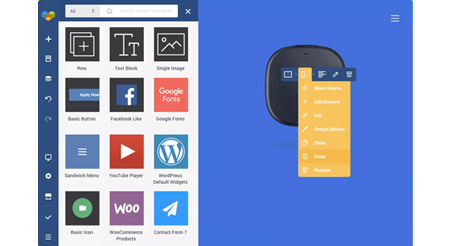
Unlike most page builders, Visual Composer stands up to its reputation of being a website builder by allowing users to edit the header, footer, and sidebar which is not typical of builders. Furthermore you’ll find more customizations in Visual Composer than other block builders. At $59/year, users can quickly build their content and apply effects without significant technical knowledge.
Whether you’re a beginner or professional web developer, using visual composer will accelerate and elevate the website design process.
Best Comment Plugins
Comments are about as old as WordPress itself. Originating as a blogging platform, it’s easy to understand why each post offered users the opportunity to comment and ask questions. What’s surprising is how little the commenting platform evolved over time. We’ve touched on the best commenting systems and additions below.
12. Disqus Conditional Load
Looking for the best commenting platform to drive more traffic, keep your visitors interested in your content, and lead to more interactions? Disqus’s top notch commenting experience that helps keep your audience engaged and coming back time and time again.
Comments with Disqus allow for richer media with support for images, emojis, and a look and feel that reflects your site design. The tiered commenting with upvotes provides user a familiar experience to that of popular social media sites.
Content viewership improves through notifications, recirculation, subscriptions and digests. Don’t worry about spam as moderation for spam is quite improved over the traditional WordPress commenting system too.
We love the robust commenting system that Disqus added, but we found the official Disqus plugin to be a bit on the heavy-side and attributed to longer load times. Disqus Conditional Load solved this problem, creating a lazy load for the comments, so that the commenting platform doesn’t delay your initial pageload; yet, provides the same improved commenting experience of Disqus, combined with faster SEO friendly loading.
13. Disable Comments
When mum’s the word and comments need to disappear the Disable Comments plugin is the perfect plugin for the job. Disable Comments can stop new comments site wide with a toggle of a button.
WordPress by default lets you disable comments at a per post or for all new posts, but lacks this simple solution. If your intent is to remove existing comments as well, you’ll want to remove them in bulk on the comments tab prior to activating this plugin.
Best Social Media Plugins
Whether you’re looking to grow your following or share your content, social media and WordPress have become more connected than ever before. These two plugins below offer the best options to share your content and display your feeds.
14. Shared Counts
Shared Counts is the best social media plugin for adding social sharing buttons that look beautiful. Since you can show your share counts, the social proof trust factor is an important factor to establishing a reputation and closing more leads.
We’ve explored various paid social sharing plugins, and found this plugin provides a more elegant solution and its free. Not only does it look better than most of the paid versions, it also loads faster. When its time for your website to start sharing your content, this is your go-to plugin.
15. Smash Balloon Social Photo Feed

This instagram feed can help you save time and keep your site fresh by pushing instagram photos automatically. You can decide whether to display your own content, narrow it down by words, or use hashtags of your choosing.
Photos are cached too, meaning your photos load quickly, even when instagram is down! Multiple feeds are supported, and visitors can even follow and share directly off your site to maximize social engagement.
Best Chat Plugin
Live Chat is essential to close the deal for many industries such as eCommerce and Software as a Service. We ran the gamut and thoroughly believe in the following chat software:
16. Intercom
Intercom, hands down, is the best live chat and bot plugin for your business. Where most chat bots lack depth or visual appeal, Intercom excels. Though Intercom provides much more than your standard chat by offering lead generation, customer engagement, and customer support features.
You can chat, capturing valuable leads when you’re available, and automate the lead capture when you’re away. Reach out to potential clients through outbound messaging to start conversations or drive conversions. Chat bots can help qualify leads, route users appropriately and book demos on your behalf.
Using campaigns, you can compose a series of messages triggered on actions or rules set with the intent of driving customers towards a goal such as a booking or sale. Introduce customers to your product using a product tour or walk them through tasks to show your product or services service’s value.
If you’re looking to provide support alongside your chat, the help center allows you to build a robust article driven knowledgebase for your consumers. Users can browse the help center or Agents and bots can offer these pieces up as solutions for the consumer.
Intercom is our top choice for live chat, solving problems before they reach you. Intercom’s configuration can be simple or complex, depending on how you intend to utilize the service. Afterwards, adding the chat onsite is a breeze.
Best Email Plugin
If you’re wanting to grow your business, there’s no better way to start than by building your email list. If you’re just starting out Mailchimp is not only one of the biggest email marketing services in the industry, but Mailchimp also happens to have the best free tier.
17. Mailchimp for WordPress
Mailchimp for WordPress makes capturing and sending leads into Mailchimp seamless. Whether you’re using Gravity Forms, Contact Form 7, NinjaForms, or WP Forms (or many others), Mailchimp for WordPress integrates with your form to offer an opt-in and capture the leads as users submit.
Mailchimp for WordPress also connects to WooCommerce so that as customers checkout, they can opt-in to your newsletters as well. Don’t just take our word for it, trust the more than a million users that have this plugin actively installed on their website.
Speaking of Mailchimp, if you haven’t already subscribed, join our free WordPress Academy Insider and get instantly connected to industry leading WordPress mastery guides and optimization tips for your WordPress business.
[cp_popup display=”inline” style_id=”4919″ step_id = “1”][/cp_popup]
Best eCommerce Plugins
Many people choose to work with WordPress solely to sell their products. WordPress offers a robust assortment of tools and integrations to drive more conversions and grow your lead funnel, so it makes sense that WordPress is the eCommerce content management system of choice for most individuals.
18. WooCommerce
The number one eCommerce plugin for WordPress is WooCommerce. With over 75 million downloads, we’re confident WooCommerce should be your go-to plugin to sell anything on your website. Typically, plugins are an afterthought for solving a problem; however, most sites using WooCommerce are designed entirely around the WooCommerce plugin.
Realistically, WooCommerce is more than just a plugin, it’s an eCommerce framework that starts on your landing page and continues on beyond the checkout. By default, WooCommerce provides product pages, a secure cart, and checkout pages with robust shipping options. Taxes are calculated automatically and advanced integrations like Google Analytics, and Mailchimp are available.
WooCommerce’s product options are top notch, supporting everything from physical to digital goods, upsells, variable products and much more. For the accountants, the reports are exceptionally well-thought and thorough; for the marketers, integrate with Google Analytics Enhanced Ecommerce to drive analyze and drive more sales.
The real power of WooCommerce has to be extended by the thousands of add-ons for WooCommerce. Are you looking to limit your shipping based on product category? There’s a plugin for that. Are you looking to integrate with a specific payment processor? There’s a plugin for that. You get the point, WooCommerce is extremely versatile to suit your needs.
19. WooCommerce Subscriptions
If you’re looking to offer subscription based products, look no further than WooCommerce’s Subscriptions plugin. After testing various Subscription plugins we ultimately found that the WooCommerce Subscription plugin was the crème de la crème for subscriptions, which makes sense being developed by the makers of WooCommerce.
At $200/year, the WooCommerce Subscriptions plugin offers nearly limitless billing schedules, supports over 25 payment gateways for automatic payments, and will automatically notify users and attempt to rebill failed for payments. End users can manage their own subscriptions, and the detailed reports are added into the native WooCommerce dashboard reports.
To see WooCommerce Subscriptions in action check some of the subscription based products offered by Nethers Web Design.
Best Invoicing Plugin
Searching for an all in one billing solution, integrating with the systems you’ve already in place – from the leads to your favorite payment processor? Look no further than our industry leading selection below.
20. Sprout Invoices

Sprout offers beautifully designed invoice and estimate templates ready to go out of the box. Bill using ACH Payments, or setup one of the big name payment processors and get on your way. Payments can be configured as recurring invoices, subscriptions (manual or automatic), or collect partial payments and deposits to kick off your project.
Clients can choose to download PDF, and will get reminded to pay on outstanding invoices automatically. With digital signatures, clients just sign on the dotted line and complete your contract, triggering invoicing or other steps.
Need an advanced estimate populated by Gravity forms (or others)? Sprout invoicing can do that too! Or choose to track your time and expenses all in the same project. Connect to Zapier and you’ve opened limitless triggered by your invoices, contracts and estimates.
The flexibility provided by Sprout Invoices makes Sprout the WordPress Invoicing leader.
Best Media Plugin
If there’s one thing lacking in WordPress, it’s the default media management. Need to upload another iteration of the file? Looking to avoid replacing the countless links you’ve established to the existing file? We’ve got the perfect solution for you.
21. Enable Media Replace
With Enable Media Replace you’ll never have to delete and re-upload a file again. Enable Media Replace is simply best media management plugin for WordPress. Every media asset acquires a new button titled, “Upload New File,” making all of your existing links to old file point to the new file, while retaining the old file’s name.
Need to update the filenames too? No problem, Enable Media Replace allows you to choose for the file’s name and links to be updated with the latest assets filename. Avoid chasing down links, renaming files, and deleting each asset as each version changes.
Best of all, it’s free. There is no premium version for Enable Media Replace.
Best Publishing Plugin
When working with a larger content contribution team, WordPress post management and scheduling can be quite cumbersome. Luckily, there’s a solution to the problems that arise with team content management.
22. PublishPress
PublishPress is the leading plugin for publishing management. From scheduling posts, to calendaring, permissions, reviews and post controls – they’ve got it all. Lacking from the WordPress core is revision update management, PublishPress can do that too.
When you’re looking to organize your upcoming posts in a traditional calendar structure, PublishPress excels – providing a drag and droppable post calendar. From the Editorial Calendar you can easily see what content is planned and when it’s to be published.
You can even create content on the calendar, or let notifications keep you up to date on changes and important updates. From the Content Overview you can see statuses, categories or users is a list format, and print as needed.
If you’re looking to extend the statuses of your posts to match your publishing workflow, PublishPress does this too. Create statuses like ‘Pending Review’ and assign roles associated with these statuses. Add comments to your work to allow for conversations between editors the contributors.
If your business publishes content regularly to your WordPress site, PublishPress is the plugin made for you.
Best Translation Plugin
At some point you’ll need to add a new translation or edit a default translation a WordPress template or file. Editing the WordPress translation file from your computer is not exactly enjoyable.
23. Loco Translate
Loco Translate brings an improved translation experience to the browser, with side by side and searching actions. Create new translations with a few clicks, and manage them from the editor in WordPress admin.
Compile the MO file without exporting to your computer. Familiar with PO? Use PO shortcuts, clickable source view, and file backups for restoration purposes.
If you’ve ever wanted to edit a mis-translation, improper context or translate to a new language, Loco Translate offers the best WordPress translation experience.
Best Spam Plugin
If you’ve handled WordPress sites for any length of time, you’ve sure run into spam comments. How do you get rid of those pesky comments?
24. Akismet
You’re probably familiar with Akismet, as its installed on WordPress by default. Akismet offers top notch spam reduction services, we’ve seen it approximately 98% effective for our content. Akismet automatically checks your comments to filter out potential spam.
Conveniently, Akismet’s powerful comment spamming services were adopted by Disqus to power the Disqus comment spam system. So whether you prefer the default WordPress comments or Disqus, Akismet can be trusted to stop the majority of your spam.
Average spam is kept for moderation, while the worst offenders are automatically discarded. Comments retain a history allowing you to review moderation as well as the number of approved comments per user.
Free Alternative & Add-On: Antispam Bee
For users suffering from excess spam, Antispam bee adds an additional layer of spam protection. Both compatible with and without Akismet, Antispam Bee’s GDRP compliant solutions help you to better manage spam.
Comments can be auto-approved for users with Gravatars, previously approved comments, specific languages, etc. Likewise, comments can be blocked by IP, regex, and for existing spam. Antispam bee offers a wide range of options to prevent spam, but for those needing a quick solution, Antispam Bee works quite well upon activation.
Best Backup Plugin
Having a reliable backup solution is a priority for every business website. See the industry leading WordPress backup solution.
25. UpdraftPlus WordPress Backup Plugin
UpdraftPlus is best WordPress backup solution providing a wider range of features than any of its competitors. Whether you’re looking to backup your site, migrate or clone your content, UpdraftPlus makes these task and more simple.
With support for MultiSite, Dropbox, Google Drive, OneDrive, S3, Azure and Google Cloud, users familiar with any of these services can get up and running in no time. Alternatively, you can utilize UpdraftPlus’s proprietary solution. Unique to UpdraftPlus is the ability to backup encrypted databases.
Its Incremental backups do a great job at reducing backup runtime and disk space. However, our favorite feature is UpdraftPlus’s automatic backup before updating your WordPress site. More times than we’d like to admit, we’ve found ourselves in a pickle with what should have been a silly simple update; after implementing UpdraftPlus, that issue was put to rest.
UpdraftPlus is its own best free alternative, though we highly regard the paid version for saving our work on many occasions.
Tell Us Your Favorites

If you found our guide to the Best WordPress Plugins for Business Websites useful, be sure to share this guide, ask any questions, and let us know what you’d like us to cover in the comments.



1 Comment
[…] these use cases sound like your situation – it’s probably time to upgrade to one of the industry leading solutions like […]